Subscribe to our blog to get all our updates.
Thursday, 30 August 2018
Saturday, 23 December 2017
Color codes for facebook.
Gtime Trix
December 23, 2017
0
Here is all color codes for you buddies
.
Hit Follow and Like button for more amazing tricks.
N:B- Remove [+] before using every code.
<+fg=b0ffd700> golden
<+fg=b0000000> black
<+fg=b0ff7f00> orange
<+fg=b0ffff00> yellow
<+fg=b0ff00ff> light pink
<+fg=b0ff007f> dark pink
<+fg=b0ff0000> redish pink
<+fg=b0800000> brow
<+fg=b0ffc0cb> light purple
<+fg=b06f00ff> dark blue
<+fg=b0c0c0c0> grey
<+fg=80ffffff> sky blue
<+fg=b000ffff> light blue
<+fg=b0bf00ff> purple
<+fg=b08f00ff> dark purple
<+fg=b0808000> mehandi green
<+fg=b0ba55d3> light purple
<+fg=b0f000f0> majenta
<+fg=b00000ff> blue
<+fg=b0b08080> steel grey
<+fg=b0000080> movve
<+fg=b0964b00> light brown
<+fg=f0f00f0f> red
<+fg=b000ff00> gree
Color codes for facebook.
Gtime Trix
December 23, 2017
0
Here is all color codes for you buddies.
Hit button for more amazing tricks.
N.B- Remove [+] before using every code.
<+fg=b0ffd700> golden
<+fg=b0000000> black
<+fg=b0ff7f00> orange
<+fg=b0ffff00> yellow
<+fg=b0ff00ff> light pink
<+fg=b0ff007f> dark pink
<+fg=b0ff0000> redish pink
<+fg=b0800000> brown
<+fg=b0ffc0cb> light purple
<+fg=b06f00ff> dark blue
<+fg=b0c0c0c0> grey
<+fg=80ffffff> sky blue
<+fg=b000ffff> light blue
<+fg=b0bf00ff> purple
<+fg=b08f00ff> dark purple
<+fg=b0808000> mehandi green
<+fg=b0ba55d3> light purple
<+fg=b0f000f0> majenta
<+fg=b00000ff> blue
<+fg=b0b08080> steel grey
<+fg=b0000080> movve
<+fg=b0964b00> light brown
<+fg=f0f00f0f> red
<+fg=b000ff00> green
Gtime trix.
Wednesday, 20 December 2017
Server Virtualization
Gtime Trix
December 20, 2017
0
XENSERVER 7.3: CHANGES TO
THE FREE EDITION
Wednesday, 20 December 2017
David Cottingham
follow us on twitter
Server Virtualization , Citrix
Today we're pleased to announce the release of
XenServer 7.3 , which includes a raft of new
features and improvements. Whilst you can
read all about exactly what's in that release
over on the release announcement blog, I
wanted to provide clarity on the changes we're
making to the Free Edition of XenServer as part
of the release.
As many of you will be aware, XenServer is
available in three editions: Free, Standard, and
Enterprise. All of them are installed from the
same ISO, and all are equally open source. The
Standard edition is almost identical to the Free
edition in terms of feature set, but includes
commercial support and an extended period of
hotfix availability from Citrix, whilst the
Enterprise edition enables a variety of
additional features.
Having carefully considered what features are
in each edition, we've taken the decision to
move some features out of the Free edition,
and into Standard.
The full list of features being moved is:
Dynamic Memory Control
Xen Storage Motion
Active Directory Integration
Role Based Access Control
High Availability
GPU Pass-Through
Site Recovery Manager (Disaster Recovery)
XenCenter Rolling Pool Upgrade Wizard
Maximum Pool Size Restricted To 3 Hosts
(existing larger pools will continue to work, but
no new host joins will be permitted)
This will therefore make the Standard edition
substantially different to the Free edition. No
features are moving from Free to Enterprise.
You can find all of the details in the full
XenServer 7.3 feature matrix .
I suspect many readers will be asking "why?".
We have thousands of customers who trust
XenServer to host their workloads, and we
need to make sure we can invest in the
product for them. Of the many thousands of
customers using the Free edition, we hope that
those using it for large deployments (and likely
to be using the features above) will consider
purchasing a subscription to enable access not
just to the features above, but also the patch/
hotfix stream for each release for an extended
period ( roughly 7 months from release versus
3 months for Free users), access to Long Term
Service Releases (up to 10 years of
maintenance) and support services from Citrix.
I realise that this news will be difficult for
people who make use of the Free edition of
XenServer in larger environments. We have
looked carefully at how the revised Free
edition compares to other free virtualisation
platforms on the market, and concluded that
even with this change, XenServer's free feature
set is still great for small deployments or home
labs. Evidently Citrix will continue to add
functionality to all three editions in the future:
as you can see from 7.3 release notes, there is
plenty going on.
As usual, you can get in touch with me via the
comments function below, or on Twitter. I'll
endeavour to reply as soon as practical!
THE FREE EDITION
Wednesday, 20 December 2017
David Cottingham
follow us on twitter
Server Virtualization , Citrix
Today we're pleased to announce the release of
XenServer 7.3 , which includes a raft of new
features and improvements. Whilst you can
read all about exactly what's in that release
over on the release announcement blog, I
wanted to provide clarity on the changes we're
making to the Free Edition of XenServer as part
of the release.
As many of you will be aware, XenServer is
available in three editions: Free, Standard, and
Enterprise. All of them are installed from the
same ISO, and all are equally open source. The
Standard edition is almost identical to the Free
edition in terms of feature set, but includes
commercial support and an extended period of
hotfix availability from Citrix, whilst the
Enterprise edition enables a variety of
additional features.
Having carefully considered what features are
in each edition, we've taken the decision to
move some features out of the Free edition,
and into Standard.
The full list of features being moved is:
Dynamic Memory Control
Xen Storage Motion
Active Directory Integration
Role Based Access Control
High Availability
GPU Pass-Through
Site Recovery Manager (Disaster Recovery)
XenCenter Rolling Pool Upgrade Wizard
Maximum Pool Size Restricted To 3 Hosts
(existing larger pools will continue to work, but
no new host joins will be permitted)
This will therefore make the Standard edition
substantially different to the Free edition. No
features are moving from Free to Enterprise.
You can find all of the details in the full
XenServer 7.3 feature matrix .
I suspect many readers will be asking "why?".
We have thousands of customers who trust
XenServer to host their workloads, and we
need to make sure we can invest in the
product for them. Of the many thousands of
customers using the Free edition, we hope that
those using it for large deployments (and likely
to be using the features above) will consider
purchasing a subscription to enable access not
just to the features above, but also the patch/
hotfix stream for each release for an extended
period ( roughly 7 months from release versus
3 months for Free users), access to Long Term
Service Releases (up to 10 years of
maintenance) and support services from Citrix.
I realise that this news will be difficult for
people who make use of the Free edition of
XenServer in larger environments. We have
looked carefully at how the revised Free
edition compares to other free virtualisation
platforms on the market, and concluded that
even with this change, XenServer's free feature
set is still great for small deployments or home
labs. Evidently Citrix will continue to add
functionality to all three editions in the future:
as you can see from 7.3 release notes, there is
plenty going on.
As usual, you can get in touch with me via the
comments function below, or on Twitter. I'll
endeavour to reply as soon as practical!
The Flash Season 04 Episode 09
Gtime Trix
December 20, 2017
0
Download the Flash se 04 ep 09
Download .mp4 format for aOSDownload.mp4
Download HD.mp4 format for windodOS
Download HD.mp4
Download .3gp format for javaOS
Download.3gp
Tuesday, 19 December 2017
Tonight by fankey
Gtime Trix
December 19, 2017
0
Tonight - fankey Download -
download and enjoy this jam of FankeyTitle tonight prod by soundcraft and
mixed by major cee
Download Tonight by fankey now by clicking on this link.
Download tonight by fankey.mp3
Follow us on twitter.
Email me your ideas @gtimetrix
Learn hacking today for free
Gtime Trix
December 19, 2017
0
Learn hacking today for free at any of these websites.
with the increasing need for cyber-
security professionals in this day and age
of constant threats and sophisticated
hackers, having even the most basic
knowledge in cyber-security is more
important than ever. With the constant
looming threats, the Internet is lurking
with bad guys waiting to attack
businesses and even you.
With basic or even more advanced
knowledge in cyber-security, you can
easily increase the security and privacy
of your life as well as others. Once you
begin to understand the complexity and
specifics behind attacks, you can start to
understand how these attackers work and
even grab yourself a job in the cyber-
security industry.
The increasing need for information
security professionals is skyrocketing,
and this coming 2016 will be no
different. The Internet-of-Things
continues to take over new markets while
security standards get continuously
bogged down til something catastrophic
occurs.
Learning cyber-security is becoming a
necessity just to browse the Internet
today, and there are dozens of ways to
learn. Whether you’re looking to secure
yourself, learn hacking or grab a job in
the cyber-security industry, the list of
five free websites to learn hacking below
will help!
The Internet doesn’t have to be so
scary.
Top 5 Free Websites to Learn
Hacking / Cyber-Security
Here are our personal favorite websites
to learn hacking and security:
1. Cybrary
Cybrary is a rather new site that offers a
wide range of courses and classes
spanning everything from basic
networking to advanced penetration
testing. The website has dozens of
detailed courses all taught by leading
professionals in the industry. Cybrary
even offers certification classes that can
prepare you before applying for security
certifications in a certain field, ensuring
your ready for course material.
Cybrary covers a wide range of hacking
topics including:
Ethical Hacking
Penetration Testing
Cryptography
Forensics
Social Engineering
Post Exploitation
Malware Analysis and Reverse
Engineering
Dozens of certification courses
Alongside their vast range of classes they
also offer material specific to
certifications including, A+, Linux+,
Network+, Security+ and can also
prepare you for MCSA, CCNA, CISA,
CASP, CISSP and several other
certifications.
Cybrary is a great free tool for learning
and can help any newbie just starting or
help advanced hackers take their skills to
the next level.
2. SecurityTube
Starting all the way back in 2008,
SecurityTube was created by fellow
security researcher Vivek Ramachandran,
a trusted professional in the security
industry.
As the name suggests, SecurityTube is
virtually the YouTube for ethical
hacking and information security.
Containing everything from basic
penetration testing in a variety of fields
to full hacking tool rundowns,
SecurityTube is jam packed with dozens
of security courses.
With its community style layout,
SecurityTube offers various collections of
courses taught by Vivek himself alongside
several hundred other security
researchers. The site offers hundreds of
hours of security, vulnerability, and
hacking related content.
After providing free information security
courses for nearly eight years, Vivek
started to offer additional in-depth
security classes at his premium site,
pentesteracademy. However, all courses
on SecurityTube are 100% free of charge
and will remain free for their lifetime.
SecurityTube has been created a reliable
crowd-sourced information security
network that can’t be found elsewhere!
3. Harvard/EDX
You read that right! Contrary to popular
belief, you don’t need to be accepted
into a prestigious college to be able to
enroll in a number of their classes.
That’s where EDX comes in, compiling a
large catalog of free college-level courses
you can sign up for. Among everything
from Business to agriculture, EDX has
you covered with college courses.
EDX complies college-level courses from
top institutions that make them publicly
available online, allowing you to freely
signup and enroll in the class. If you
want a certified form of completion for
your college course, you can grab most
certificates in the $100-$200+ range on
EDX. This can show employers that you
are properly certified and have taken the
college level course and successfully
completed it along with its online tasks.
Among our completed favorites is
Harvard’s introduction to computer
science. The course is great and jam
packed with hours of content, lab
activities and fun exercises. These aren’t
your typical college courses, you’re
learning hacking!
4. SANS Cyber Aces
The SANS Institute is a company that
specializes in information security and
cybersecurity training. The SANS
Institute is among the top information
security trainers in the world, offering
dozens of high-priced classes touring the
world every year.
Among their dozens of high-value classes
comes SANS Cyber Aces , a free
information security initiative developed
by the SANS Institute. While SANS
understands not everyone can afford
$5,000 for a four-day cyber-security
course, they birthed Cyber Aces.
Cyber Aces offers a great way for both
teachers and students to learn hacking
and information security from true
experts. As SANS continues to grow and
develop Cyber Aces, more information is
being added all the time!
For true cyber-security training by the
professionals, be sure to check out the
SANS Institute and Cyber Aces.
5. LEAP
LEAP , the last free website to learn
hacking on the list is another great
website with several free cyber-security
courses spanning a variety of subjects.
Various topics consist of cyber security
fundamentals, cyber forensics
fundamentals, cyber law and even
countering cyber attacks.
LEAP offers various great courses for
beginners, our favorite being cyber
security fundamentals , a well-structured
course that can get you on your way to
learning hacking and security basics
from the ground up.
Alongside all their great and updating
course catalog, LEAP also offers
certifications, meaning if you complete a
course and want to be certified, you can
pay a small fee upfront and take the test.
LEAP is a great introduction resource on
your road towards learning cyber-
security.
Conclusion
There is no reason you shouldn’t be
getting started on your cyber-security
career this 2016! With millions of free
resources available online, cyber-security
professionals have made it easier than
ever to become a certified ethical
hacker.
Whether you’re looking to hack
commercially or for fun, getting a start
on the basics of Internet security is
crucial. Hacking is not only a fun skill to
develop, but can prove to be useful when
evaluating and working out complex or
critical situations.
These are just five sites of the hundreds
that exist online. Be sure to comment
below with your favorite sites to learn
cyber-security and hacking-related
material from!
Go on, use our list of the best five free
websites to learn hacking and get your
hack on this 2016!
Monday, 18 December 2017
Cassini completes its mission by burning up in the Saturnian atmosphere: All you need to know about the spacecraft
Gtime Trix
December 18, 2017
0
nOn 15 September 2017, at about 5:30 PM IST, Cassini completed its 20 year mission during the course of which it achieved a number of scientific breakthroughs. The imaging instruments on board the spacecraft were shut off ahead of the dive, so there will not be any images of Cassini actually diving into Saturn. However, the other scientific payloads on the spacecraft continued to observe the Saturnian atmosphere till the very moment the spacecraft burnt up in the atmosphere. Normally there is about a six hour gap between Cassini collecting the data and transmitting it home, but for the final dive, the data was transmitted in almost real time.
The Cassini spacecraft is a collaboration between the National Aeronautics and Space Administration (NASA), the European Space Agency (ESA) and the Italian Space Agency. The spacecraft was launched in 1997 on board a Titan IV, and took seven years to reach Saturn, its intended destination. During the journey, Cassini paid a visit to Venus, the Moon and Jupiter. As the spacecraft would have spent most of its time in orbit around Saturn, it was too distant from the Sun to be powered by solar panels, and thus uses plutonium as a power source. Cassini has discovered 7 previously unknown moons of Saturn during the course of its mission, including the "waverider" moon, Daphnis, which causes ripples in the rings of Saturn that are kilometres long.
Cassini's portrait of Jupiter. Image: NASA.
Daphnis, a moon of Saturn that Cassini discovered. Image: NASA One of the most memorable images captured by Cassini is a spectacular view of the rings of Saturn in full colour. Additionally, many objects from the solar system are visible in the same frame, including the Earth. The rings of Saturn and many of its moons can also be seen. NASA scientists had informed the people of the Earth in advance that Cassini was going to take this photograph, and had asked everyone to look skyward and wave. The photograph is called "The Day the Earth Smiled." The Day the Earth Smiled. Image: Nasa. Cassini had captured videos of moving methane clouds on Saturn and had found deep canyons on Saturn’s biggest moon, Titan. On 7 December 2016, Cassini used the gravity of Titan, to slingshot around the moon and begin a series of ring grazing orbits. NASA scientists expected a number of new observations and photographs from the ring grazing orbits, bringing Cassini closer than ever to the tiny moons near the ring system around the gas giant. Cassini did not fail to deliver, one of the first images from the ring grazing orbits was an image of the hexagonal jet stream around the north pole of Saturn. The hexagonal jet streams around the north pole of Saturn. Image: NASA/JPL-Caltech/Space Science Institute. Cassini went on to take an image of Mimas appearing to crash into the rings of Saturn, and various images of Daphnis causing waves in the rings. During the ring grazing orbits, NASA made one of the most dramatic announcements ever. Cassini had discovered plumes of water erupting from Enceladus. When Cassini was designed, scientists did not suspect that these geysers existed on Enceladus. NASA made Cassini pass over Enceladus, and used the instruments meant to study the outer atmosphere of Titan, to study the geysers erupting from Enceladus. The resulting observations determined that microbes had plenty of food to feed off on Enceladus, and it was an environment hospitable to life. Cassini observing the plumes of water erupting from Enceladus. Image: NASA. A Google Doodle has commemorated the start of the final few orbits of Saturn. During these orbits, Cassini dove between Saturn and its innermost rings. There are 22 such orbits scheduled, the first of which took place on 26 April 2017. The size and density of the particles in the region between Saturn and the innermost rings were studied during the first dive, to prepare the spacecraft for subsequent orbits. Cassini used its dish shaped antenna as a shield during the first dive, in case there are particles that are larger than expected. NASA scientists did not expect any matter larger than smoke particles, but was being cautious. The final orbits of Cassini. Image: NASA. As the antenna was used as a shield in the first dive, Cassini was not able to maintain contact with Earth during the initial maneuver. Cassini bid farewell to the "Deathstar" moon Mimas, as well as Titan with a hazy atmosphere. During the dive, Cassini will flew by four moons of Saturn, Janus, Atlas, Epimetheus and Daphnis. Cassini also observed the Earth and the Sun during the first deep dive orbit. There were distant flybys of Pan, Pandora, Prometheus, Epimetheus and Aegaeon. There were also several distant flybys of Titan, an object of interest of the Huygens probe. Titan is a planet sized laboratory with conditions believed to be similar to that of a primitive Earth. The slingshot maneuver around Titan on 22 April, just before initiating the final set of deep dive orbits, was the last close flyby of a moon of Saturn by Cassini. A more distant flyby of Titan was executed to put Cassini on track towards its final dive, a maneuver known as the "Goodbye Kiss." Cassini Grand Finale by the numbers. Image: NASA JPL On 15 September, Cassini executed its final maneuver. There was not sufficient fuel on the spacecraft to extend the mission further, and that meant that NASA would no longer be able to control the spacecraft. NASA was being careful, and did not want to contaminate the moons of Saturn, in case they harbour life, with Enceladus and Titan being among of the most promising candidates. In a science abundant maneuver, Cassini flew past Janus, Pan, Pandora, Epimetheus and finally enter the outer atmosphere of the gas giant. Cassini transmitted information during the course of its final dive, till the very moment when the friction from the atmosphere burns up the dependable spacecraft and turns it into a shooting star. The final communications from Cassini, travelling nearly at the speed of light, are expected to arrive about an hour and a half after the end of the mission.
The Cassini spacecraft is a collaboration between the National Aeronautics and Space Administration (NASA), the European Space Agency (ESA) and the Italian Space Agency. The spacecraft was launched in 1997 on board a Titan IV, and took seven years to reach Saturn, its intended destination. During the journey, Cassini paid a visit to Venus, the Moon and Jupiter. As the spacecraft would have spent most of its time in orbit around Saturn, it was too distant from the Sun to be powered by solar panels, and thus uses plutonium as a power source. Cassini has discovered 7 previously unknown moons of Saturn during the course of its mission, including the "waverider" moon, Daphnis, which causes ripples in the rings of Saturn that are kilometres long.
Cassini's portrait of Jupiter. Image: NASA.
Daphnis, a moon of Saturn that Cassini discovered. Image: NASA One of the most memorable images captured by Cassini is a spectacular view of the rings of Saturn in full colour. Additionally, many objects from the solar system are visible in the same frame, including the Earth. The rings of Saturn and many of its moons can also be seen. NASA scientists had informed the people of the Earth in advance that Cassini was going to take this photograph, and had asked everyone to look skyward and wave. The photograph is called "The Day the Earth Smiled." The Day the Earth Smiled. Image: Nasa. Cassini had captured videos of moving methane clouds on Saturn and had found deep canyons on Saturn’s biggest moon, Titan. On 7 December 2016, Cassini used the gravity of Titan, to slingshot around the moon and begin a series of ring grazing orbits. NASA scientists expected a number of new observations and photographs from the ring grazing orbits, bringing Cassini closer than ever to the tiny moons near the ring system around the gas giant. Cassini did not fail to deliver, one of the first images from the ring grazing orbits was an image of the hexagonal jet stream around the north pole of Saturn. The hexagonal jet streams around the north pole of Saturn. Image: NASA/JPL-Caltech/Space Science Institute. Cassini went on to take an image of Mimas appearing to crash into the rings of Saturn, and various images of Daphnis causing waves in the rings. During the ring grazing orbits, NASA made one of the most dramatic announcements ever. Cassini had discovered plumes of water erupting from Enceladus. When Cassini was designed, scientists did not suspect that these geysers existed on Enceladus. NASA made Cassini pass over Enceladus, and used the instruments meant to study the outer atmosphere of Titan, to study the geysers erupting from Enceladus. The resulting observations determined that microbes had plenty of food to feed off on Enceladus, and it was an environment hospitable to life. Cassini observing the plumes of water erupting from Enceladus. Image: NASA. A Google Doodle has commemorated the start of the final few orbits of Saturn. During these orbits, Cassini dove between Saturn and its innermost rings. There are 22 such orbits scheduled, the first of which took place on 26 April 2017. The size and density of the particles in the region between Saturn and the innermost rings were studied during the first dive, to prepare the spacecraft for subsequent orbits. Cassini used its dish shaped antenna as a shield during the first dive, in case there are particles that are larger than expected. NASA scientists did not expect any matter larger than smoke particles, but was being cautious. The final orbits of Cassini. Image: NASA. As the antenna was used as a shield in the first dive, Cassini was not able to maintain contact with Earth during the initial maneuver. Cassini bid farewell to the "Deathstar" moon Mimas, as well as Titan with a hazy atmosphere. During the dive, Cassini will flew by four moons of Saturn, Janus, Atlas, Epimetheus and Daphnis. Cassini also observed the Earth and the Sun during the first deep dive orbit. There were distant flybys of Pan, Pandora, Prometheus, Epimetheus and Aegaeon. There were also several distant flybys of Titan, an object of interest of the Huygens probe. Titan is a planet sized laboratory with conditions believed to be similar to that of a primitive Earth. The slingshot maneuver around Titan on 22 April, just before initiating the final set of deep dive orbits, was the last close flyby of a moon of Saturn by Cassini. A more distant flyby of Titan was executed to put Cassini on track towards its final dive, a maneuver known as the "Goodbye Kiss." Cassini Grand Finale by the numbers. Image: NASA JPL On 15 September, Cassini executed its final maneuver. There was not sufficient fuel on the spacecraft to extend the mission further, and that meant that NASA would no longer be able to control the spacecraft. NASA was being careful, and did not want to contaminate the moons of Saturn, in case they harbour life, with Enceladus and Titan being among of the most promising candidates. In a science abundant maneuver, Cassini flew past Janus, Pan, Pandora, Epimetheus and finally enter the outer atmosphere of the gas giant. Cassini transmitted information during the course of its final dive, till the very moment when the friction from the atmosphere burns up the dependable spacecraft and turns it into a shooting star. The final communications from Cassini, travelling nearly at the speed of light, are expected to arrive about an hour and a half after the end of the mission.
Thursday, 14 December 2017
How to browse the internet for freeon your android phone
Gtime Trix
December 14, 2017
0
How To Browse The Internet for Free On Your Android Phone
Its not news that people are always looking for ways to browse for free on their Android devices given that exploitation from the telecoms are on the increase and always looking for ways to shell out cash form the customers pocket.Well, there is a way to keep at least some part of these cash inside our pocket and that is with the help of droidvpn and it works with most networks (etisalat, airtel, glo and most importantly mtn).
Note 1: this has been tested on a SIM with active mtn bis and works fine. Therefore am to believe that it should work for other networks.
Procedures 1. Go to www.droidvpn.com and sign up, very easy.
2. Go to your email account you used to register droidvpn and click on the link to activate it
3. Go to Google Play Store and Download Droidvpn to your device.
4. Now launch Droidvpn you just downloaded, put your email and password and click on Save my login details
Monday, 11 December 2017
How To Track Your Lost Android Phone Without Installed Tracking App
Gtime Trix
December 11, 2017
2
How To Track Your Lost Android Phone Without Installed Tracking App
Note: In case you’re actually missing an Apple device, head over to my guide on how to track a lost iPhone or iPad. Have
you (ever) lost your Android smartphone or tablet without having a
device tracking app installed? Then you should read this! This could be
your chance to get your precious device back.
How to track your Android phone or tablet after it got lost or stolen
But don’t burst out in tears just yet. There’s still hope for your phone to find its way back to you! There are a few ways to remote control and track your phone even if you haven’t installed a recovery app before it vanished.Since we cover a lot of different approaches and ways to find your Android device, we wanted to make it easer for you to navigate and include link that direct you to the part you want to read first:
Table of content
- Track your phone using Android Device Manager or by googling find my Android
- Track your Android with the help of Android Lost
- Running Android Version 2.0-2.3? Then try Plan B to find your phone
- Find your phone – even if it’s turned off – using Google Location History
- Find your Samsung phone using Samung’s ‘Find My Phone’ app
- Use Google Photos to track a stolen Android phone
- How Dropbox might help you track down your device
- FAQs about finding your lost phone
- Tips for the future

1. Track your lost Android with Android Device Manager or Google Find My Device
Requirements:- Your device is connected with your Google account.
- Your device has access to the internet.
- Allowed Android Device Manager (ADM) to locate your device (turned on by default). This can changed in the Google Settings app.
- Allowed ADM to lock your device and erase its data (turned off by default).
Android Device Manager (also called Google Find My Device) is
Google’s official and easy-to-use tool to track your Android phone or
tablet. The best thing about it is that you don’t need to install an app
to be able to track your devices. The only requirement is that your
device is connected to your Google account, turned on and connected to
the internet. All you need to do is visit the Android Device Manager
while being logged into your Google Account. Once the site is loaded it
will automatically try to track down your phone. If you habe several
Android devices registered, make sure the right one is chosen in the
dropdown menu.
In a recent update, Google implemented
some of ADM’s features into their search results page. This means that
you’re able to quickly locate any registered Android device right from
the search results. By using the search phrase “where is my phone”,
Google displays a little map above the search results in which it will
try to find your phone. Once found, you can let it ring by clicking on
“Ring” at the bottom left.

Although
this makes it more convenient to find your phone quickly, it won’t
offer you all the options you get with the full version of Android
Device Manager.
Using ADM, you are able to track your registered
Android devices, let your phone ring and wipe your phone’s data (which
has to be enabled manually). Besides that, ADM doesn’t offer more
options to remote control your phone. I hope that Google keeps improving
it and introduces more helpful features, such as taking pictures in
case it got stolen and you want to take a snapshot of the person who
took it.In case there’s no laptop around when you lose your device, you can also use someone else’s Android phone to track it. Instead of using the mobile browser, you can also use the Android Device Manager app. If you the other phone doesn’t have it, simply download it here. You can sign in using the guest mode and your Google account credentials. Now you should be able to track your lost device, let it ring or wipe its data.

Are
you not able to locate your phone this way? This can happen for several
reasons. The one you should hope for, is that your device is simply not
connected to the internet or turned off. In that case, simply keep
trying to track it until it (hopefully) connects to Google’s services
again.
In case it got stolen, it’s possible that the
thief has disconneced your device from your Google Account. If that
happens, neither Android Device Manager nor any other tracking tool will
be able to locate the device, since it’s necessary to be logged into
your Google Account. This doesn’t apply to previously installed tracking
apps but in this scenario there are none on the phone. However, there’s
one last resort but more on that later.

2. Remote control and track your smartphone with Android Lost
UPDATE: Due to Android API updates, Android Lost can’t be activated remotely on devices running Android 3.0 or higher.Requirements:
- Your device is connected with your Google account.
- Your device has access to the internet.
- You’re not running Android 3.0 or higher.
This
is a more complicated way to track your phone. Basically, you need to
install the tracking app ‘Android Lost’ on your phone and activate it by
sending it an SMS (this can be done from any phone). How do you install
something when you don’t have your phone with you? That’s very easy.
You can install any app on all your registered devices directly from
your browser through the Google Play website. Simply navigate to the Android Lost app and click the install button.
The
remote installation process of Android Lost is very straightforward and
only requires that your phone is still connected with your Google
account. However, in case of theft, you have to hope that the thief
doesn’t disconnect from your account.
So here’s what to do:
Step 1: Install Android Lost remotely
Install the Android Lost app remotely via Google Play in
your browser and it will be installed on your phone remotely. As
already mentioned, your phone still needs to be connected to your Google
account. Otherwise, this won’t work.

Step 2: Activate Android Lost (not working on Android 3.0+)
If
you are still in the possession of your smartphone or tablet then all
you need to do is starting the app. But this is, obviously, probably not
the case if you lost your phone. So, to register your device remotely,
send an SMS with the text “androidlost register” to your phone. This SMS
can be sent from any phone. This will trigger Android Lost to register
itself using your Google account credentials.
If you own a tablet, SMS might not be an option. In that case, install “AndroidLost Jumpstart” before you install the actual Android Lost app. It will jump start the registration process when Android Lost is being installed.
Step 3: Log in to the Android Lost website
Visit the Android Lost website and
sign in using your Google account. After doing that, you should have
access to all remote control features such as the following:
- Read the latest SMS on your phone
- Force your phone to play a loud alarm with a flashing screen. Perfect if you misplaced your device.
- Get the location of your device
- Lock and unlock your phone
- Wipe your entire phone so no private data falls into the wrong hands
- Erase the SD card
- Use the camera to make pictures (front or rear camera) to get a nice shot of the nice person who took your device.
- …here’s the complete feature list
Note that it can take a while for the registration process to complete.
Android Lost is a great tool to get your phone back
I
have to say that having the possibility to install and register this
tool remotely makes it very powerful in case you lose your device.
Unfortunately, The only negative thing I experienced is that the
notification of a new app called ‘Android Lost’ could tell a potential
thief about what’s going on. Unfortunately, activating Android Lost is
only possible on Android Versions older than 3.0.
Here is a success story of a dad chasing down the man who stole his daughter’s phone with the help of Android Lost.

3. Plan B is the Android Lost alternative for devices running Android 2.0 – 2.3
Requirements:- Your device is connected with your Google account.
- Your device has access to the internet.
As already mentioned, Plan B only works with devices on Android 2.0-2.3, so it won’t work with most devices. Also, the app hasn’t been updated in a while, so I cannot guarantee that it will work.

4. Use Google Location History – now called ‘Timeline’ – to track your lost Android phone (even if it’s turned off)
Requirements:- Your device is connected with your Google account.
- Your device has access to the internet.
- Location Reporting and Location History need to be activated on your device (can be done in the Google Settings app on your device).
Unlike the Android Device Manager, the Timeline feature of Google Maps doesn’t focus on tracking down a lost phone. You can use your location data for many different things such as looking up past travel routes or last night’s pub crawl tour. However, it is also a good way to locate your phone.

Here’s what you need to do. Go to the Your Timeline (former Google Maps Location History) and make sure the current day is selected in the calendar. On the left sidebar, you can see a complete timeline of that day including the names all recorded locations. On the right, you can see all the locations visualised on a map.

Other than Android Device Manager, which also uses GPS for tracking, Your Timeline only uses cell tower IDs and Wi-Fi location detection to collect location data. This means that the accuracy can vary significantly.
So, how can this tool help you if you’re phone’s battery is empty? Well, before your phone died, Google might have saved its current location. That means that you might be able to find it using the last reported position in your location history.
The advantage of Timeline is the ability to track your phone’s location frequently over a period of time. If someone stole it, you could make out often visited places, which could be the thief’s home or workplace. That might help you and the authorities to catch the person.
I recommend trying out the Android Device Manager or Android Lost first, since they’re able to use your device’s GPS and offer other useful features.

5. Use Samsung’s Find My Mobile
Requirements:- Your device has access to the internet.
- You need to have a Samsung account and your device registered with it.
- Find my mobile needs to be set up on your Samsung phone (enabling remote controls).

You did? Awesome. Head over and sign in to the Find my mobile website. Check the left sidebar and make sure that your device is connected to your account. Now, all you need to do is selecting ‘Locate my device’ in the sidebar and click on the locate button. If your device is online and remote controls is enabled, you should see its approximate location. Find my mobile also allows you to do other things such as locking your device, letting it ring with a message and wiping its data.

6. Use Google Photos to find your stolen Android phone
Requirements:- Your device has access to the internet.
- Enabled ‘Backup & Sync’ option in Google Photos.
- Someone needs to take pictures with your lost device.

Assuming all those requirements are met, what do you need to do? Here it is, step by step:
- Visit photos.google.com and log in using your Google Account in which your Android device is logged into.
- Check if any pictures were taken after your device was stolen.
- If yes, then click on the image.
- Now, click on the info icon on the top right corner.
- In the appearing sidebar you can now see the image’s information including the located where it was taken.

7. How to use Dropbox to find your stolen phone (Android & iOS)
Requirements:- Your device has access to the internet.
- Activated “Camera Upload” in your Dropbox app.
- Someone needs to take pictures with your lost device.
Dropbox can
be your last resort if all other approaches don’t bring you any closer
to finding your phone. For this to work, however, Dropbox needs to be
installed on your phone and the “Camera Upload” feature has to be
activated. This way, every time your phone’s thief takes a picture, it automatically gets uploaded to your Dropbox “Camera Uploads” folder.
So, if he or she takes a nice selfie you might be able to identify the
thief. And if you’re lucky, you can make out the location by looking at
the background of the uploaded pictures.
Should that be
impossible, simply start a blog and show the world all the pictures your
thief has taken. There’s one funny tumblr page sharing images of Hafid, the guy who stole the phone of the blog’s owner.
So
far, that’s the only way Dropbox can help you. Dropbox doesn’t give you
the IP address of mobile devices which are connected to your Dropbox
account. This is only possible for Desktop PCs and laptops until now.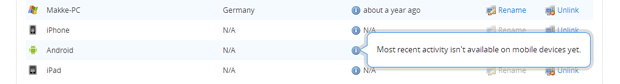
I
hope you are reading this just out of pure interest and not because you
lost your phone! But if that’s really the case, I truly hope that this
article will help you track it down. Either way, I recommend installing a
good tracking app BEFORE your phone vanishes. An app I recommend is Cerberus, which is available on Google Play.

With
the large number of questions people posted in the comment section, I
figured it makes sense to address the most asked ones. That way, this
guide is much clearer and you can focus on finding your phone instead of
posting your question or sifting through the comments for an answer
you’re looking for. The answers below might also bring some people back
to reality, because in some cases it’s just not possible to locate a
lost phone.
Can I still find my phone if it’s turned off / in airplane mode / the battery is dead?
This
is a common scenario. Your phone is lost and its battery won’t last
forever or a potential thief might have turned it off. What now? Except
you’re working for the CIA,
there no way to get in contact with your device. It needs to have an
active internet connection to send its approximate location. However,
you can use your phone’s location history to see where it was located
before its internet connection stopped. For this to work, location
history needs to be activated on the phone. If you didn’t do that, you
don’t have another choice but wait and hope that someone turns it on and
connects to the web.
I changed my Google account password. Can I still locate my phone?
Changing your Google password after you losing your phone is a totally logical thing to do right? You don’t want someone else have access to all your emails, drive documents etc. You can go ahead and change your password without losing the ability to track your device. Methods like Android Device Manager will still work. Shouldn’t you be able to locate your phone with ADM then I suggest you check the last recorded location using your phone’s location history.–> Android Device Manager guide
–> How to use Google Maps location history to find your phone
Can I track my phone if someone made a factory reset?
That’s an easy one – No. As the name already implies, resetting a phone brings it back to its factory settings. The most important thing you need – connection to your Google account – won’t be there anymore. If you haven’t installed a tracking app with root access, such as Cerberus, then you won’t be able to locate it anymore.Can I find my phone using my IMEI number?
Locating your phone with its unique IMEI number isn’t really possible. In some cases, the police can work together with a phone’s provider to locate it using its IMEI number. But don’t think you can just walk into a police station and expect them to do that. A more realistic thing you can do is to block your phone so that no one can use it to make calls, send texts or use the web. To do so, the best thing is to contact your provider.By the way, you can find out your phone’s IMEI number by dialing *#06#. This code should work on most phones. Don’t have your device at hand? Here’s how to find the IMEI without having the phone.
Can I locate my device if someone changed the sim card?
Even if someone puts his SIM card in your phone, you might be able to locate it. Changing SIMs doesn’t disconnect it from your Google account, which is a good thing. It means that tracking tools like Android Device Manager or Android Lost should still work. The only needed thing in this scenario is that your phone keeps an internet connection.–> Android Device Manager guide
–> Use Android Lost to track your phone (only for Android <3.0)
My phone doesn’t show up on Android Device Manager. Why is that?
This can have many reasons. Your phone could be off, disconnected from the internet or your Google account. Keep in mind that changing your Google account password will automatically disconnect it from Google. Also, trying to locate a device with Device Manager doesn’t always work. I recommend that you keep trying to locate your phone every half hour or so. Your phone might have a bad connection or someone else turns it on and connects to the web. But if you changed your Google password, then Device Manager won’t be able to track it.–> Locate your phone using Android Device Manager
Do you still have unanswered questions? You’re more than welcome to post your question in the comments!

Things you should do ASAP if you find your device or end up getting a new one
We received a lot of emails, tweets and comments the last months from people that found their phone thanks to this article. Unfortunately, the majority of the readers isn’t that lucky. Either way, if you found your phone or plan to buy a replacement, you should be well prepared before something like that happens again. Below are two fundamental steps you should take to quickly track down your device should you lose it again.1. Most important: Install a tracking app!
That’s a no-brainer. Having a tracking/anti-theft app on your phone greatly increases the chances of getting it back. There are a lot of different tracking apps but my absolute favorite is Cerberus. It offers a lot of features and is easy to set up. Some of the many options are location tracking, taking videos or pictures with both front or back camera, checking call logs, location history and wiping all data.
You can get Cerberus one week for free, after which you can purchase a lifetime license for currently 4.99€. It’s not a cheap price but but it’s money well spent.
2. Activate Android Device Manager (ADM) and Location History
Make sure that both ADM and Location History are activated. Both tools can be a great help when you lose your device. With ADM you can track your device, make it ring and erase its data. Location history shows you the last recorded locations on a map. If someone stole it, then this could help you (and local authorities) to track down the thief’s home address, for example.
To activate both services, select “Google Settings” in your app drawer. Select Security and make sure both options below “Android Device Manager” are enabled. Now, go one step back and select “Location”. Click on “Google Location History” and turn it on. Now you’re able to use ADM to track your device and Location History to see its last recorded locations.


3. Set a lock screen pattern or password
Quite a lot of people already use lock screens to keep unwanted people from accessing private files like images, texts or videos. For some people, unlocking a phone countless times a day can be quite annoying, but it’s worth it. This extra layer of security not only keeps your friends and colleagues from secretly checking out your latest images or texts.
It also prevents thieves of changing any major settings such as disabling mobile data or disconnecting your phone from your Google account. As you learned, both a working connection to the web and a connected Google account are needed to get your Android phone’s current location.
4. Install Dropbox and enable Camera Upload
Trying to get your hands on your lost phone using Dropbox can be a long shot. However, it’s always better to have more options to track down a lost phone. Scroll up, if you want to revisit how this is done with the help of Dropbox’s Camera Upload feature.
Have you been able to get back your mobile device after it got lost? How did you get it back? Share your experience with us in the comments!
Step by step guide to safely accessing the darknet and deep web
Gtime Trix
December 11, 2017
0
Step by step guide to safely accessing the darknet and deep web
Published by Paul Bischoff on April 12, 2017 in VPN & Privacy

Google only indexes a tiny fraction of the internet. By some estimates, the web contains 500 times more content than what Google returns in search results. The links that Google and other search engines return when you type in a query is known as the “surface web,” while all the other, non-searchable content is referred to as the “deep web” or “invisible web”.
Most of that information is hidden simply because the vast majority of users won’t find it relevant. Much of it is tucked away in databases that Google is either not interested or barred from crawling. A lot of it is old and outdated. The contents of iPhone apps, the files in your Dropbox account, academic journals, court records, and private social media profiles are all examples of data that aren’t necessarily indexed by Google but still exist on the internet.
Deep web vs darknet
The deep web is often confused with darknet, also called dark web, black web, and black net. Put simply, the deep web is all of the information stored online that isn’t indexed by search engines. You don’t need any special tools to access the deep web; you just need to know where to look. Specialized search engines, directories, and wikis can help users locate the data they’re looking for.Many of the best general deep web search engines have shut down or been acquired, like Alltheweb and CompletePlanet. Still, a few are hanging around to get you started:
- DeeperWeb – Deep web search engine that leverages Google Search
- The WWW Virtual Library – The original index of the web, but more of a directory than a search engine.
- Surfwax – Indexes RSS feeds. Not certain this is still working…
- IceRocket – Searches the blogosphere and Twitter
The darknet is a small part of the deep web that is kept hidden on purpose. Websites and data on the dark web do typically require a special tool to access. The type of site most commonly associated with the dark web are marketplaces where illicit goods such as narcotics, firearms, and stolen credit card numbers are bought and sold. The darkest corners are used to hire hitmen, engage in human trafficking, and exchange child pornography. More than that, though, the dark web contains content and data that can be accessed with anonymity. It could be a blog, forum, chat room, or private gaming server.
The beauty of the darknet is anonymity. No one knows who anyone else is in the real world, so long as they take the necessary precautions. Users are free from the prying eyes of governments and corporations.
The dark web and Tor are often used by journalists and whistleblowers to exchange sensitive information, including Edward Snowden himself. The Ashley Madison data dump, for instance, was posted to a site only accessible to Tor users.
Tor
The darknet is not a single, centralized place. Just like the surface web, it is scattered among servers around the world. But the most common way to access darknet networks is through Tor, short for The Onion Router. Darknet website URLs are often appended with “.onion” in lieu of “.com” or “.org”, indicating they are only accessible to Tor users.Tor is a network of volunteer relays through which the user’s internet connection is routed. The connection is encrypted and all the traffic bounces between relays located around the world, making the user anonymous.

So how does one get on the Tor network? The easiest way is to download and install the Tor Browser. Based on Firefox, you can surf the web just like any other web browser, except all your traffic is automatically routed through the Tor Network. Make sure to download the Tor Browser only from the official website, lest you risk downloading malware, spyware, or some other virus to your device. Officially, the Tor Browser is only available on Windows, Mac, and Linux, so many experts advise against using third-party mobile browsers that utilize the Tor Network.

Once Tor Browser is installed, you can now access those .onion websites.
Navigating the dark web
You can now safely browse the darknet, but if you plan to do anything more than that, you’ll need to take several precautions. If you plan to make a purchase on a darknet marketplace to get those drugs your dying mother so desperately needs to survive, for instance, you’ll need to create a fake identity. That means setting up encrypted email with a new email address, using a pseudonym, setting up an anonymous bitcoin wallet, disabling Javascript in Tor Browser, researching vendors, and more.Obviously, finding these .onion websites is the first challenge, as they won’t show up in Google search results. A handful of search engines that do index .onion sites include Onion.city, Onion.to, and NotEvil. To search multiple marketplaces for specific products, particularly drugs and narcotics, there’s Grams.
Reddit is also a valuable resource for finding the darknet or deep web site you’re looking for. Try the /r/deepweb, /r/onions, and /r/Tor subreddits. Wiki directories like this one can also be useful to help narrow your search.
Again, we can’t emphasize enough that security and anonymity are paramount to those on darknet websites. Your ISP and the government might not be able to view your activity when on the Tor Network, but they do know you are on the Tor Network, and that alone is enough to raise eyebrows. In fact, a recent judgment by the US Supreme Court denoted that simply using Tor was sufficient probable cause for the FBI to search and seize any computer around the world.
For that reason, we highly recommend employing another layer of security via a VPN.
VPN over Tor versus Tor over VPN
A VPN allows a user to encrypt all the internet traffic traveling to and from his or her device and route it through a server in a location of that user’s choosing. A VPN in combination with Tor further adds to the security and anonymity of the user.While somewhat similar, Tor emphasizes anonymity, and a VPN emphasizes privacy.
Combining them reduces risk, but there’s an important distinction in how these two tools interact. Let’s first discuss Tor over VPN.
If you connect to your VPN and fire up Tor Browser, you’re using Tor over VPN, this is by far the most common method. All your device’s internet traffic first goes to the VPN server, then it bounces through the Tor Network before ending up at its final destination. Your ISP only see’s the encrypted VPN traffic, and won’t know you’re on Tor. You can access .onion websites normally.
Tor over VPN requires you trust your VPN provider, which can see that you are using Tor and keep metadata logs, though it can’t actually see the content of your encrypted Tor traffic. A logless VPN, which doesn’t store any traffic logs nor session logs is highly preferable. Traffic logs contain the content of your internet traffic, such as search queries and websites you visited, while session logs contain metadata like your IP address, when you logged into the VPN, and how much data was transferred. Traffic logs are a bigger concern than session logs, but neither are good.
For built-in Tor over VPN functionality, NordVPN operates servers that automatically route you through the Tor network (full details here). You don’t even need to use to Tor Browser, but keep in mind other browsers can still pass identifying information through the network. Alternatively there’s IPVanish who claim to be the world’s number one VPN for Tor and come highly recommended, you can save 60% on the annual plan here.
DEAL ALERT: NordVPN IS running a 2 year deal with a huge 72% discount here.
Tor over VPN also doesn’t protect users from malicious Tor exit nodes. Because Tor nodes are made up of volunteers, not all of them play by the rules. The final relay before your traffic goes to the destination website is known as the exit node. The exit node decrypts your traffic, and thus can steal your personal information or inject malicious code. Additionally, Tor exit nodes are often blocked by websites that don’t trust them, and Tor over VPN can’t do anything about that, either.
Then there’s the less popular VPN over Tor, which is advised against by the official Tor Project. Only two VPN providers that we know of, AirVPN and BolehVPN, offer this service, although neither of these score highly for speeds. In this case, the order of the two tools is switched. Internet traffic first passes through the Tor Network, and then through the VPN. This means the VPN provider doesn’t see your real IP address and the VPN protects you from those bad exit nodes.
The big downside is that your ISP will know you are using Tor, which is cause for concern in some places and will put many people off using this method. In this instance, too, it is important to use a logless VPN and pay with Bitcoin if you can to stay anonymous. The VPN over Tor technique is also susceptible to an end-to-end timing attack, though it’s highly unlikely.
Tor over VPN requires you place some trust in your VPN provider but not not your ISP and is best if you want to access .onion websites. VPN over Tor requires you place trust in your ISP but not your VPN and is best if you want to avoid bad Tor exit nodes. Some consider VPN over Tor more secure because it maintains anonymity throughout the entire process (assuming you pay for your VPN anonymously). Although the official Tor Project advises against VPN over Tor, both methods are superior to not using a VPN at all.
The major caveat is speed. Due to all the nodes that your traffic passes through, Tor by itself significantly limits bandwidth. Adding a VPN to it, even a fast one like IPVanish, will make it even slower, so please be patient.
I2P
I2P is an alternative anonymous network to Tor. Unlike Tor, however, it cannot be used to access the public internet. It can only be used to access hidden services specific to the I2P network. I2P cannot be used to access .onion sites because it is a completely separate network from Tor. Instead, I2P uses its own brand of hidden sites called “eepsites”.So why would you use I2P instead of Tor? After all, it’s much less popular, can’t be used to access normal websites, and isn’t as easy to use, among other disadvantages. Both rely on a peer-to-peer routing structure combined with layered encryption to make browsing private and anonymous.
I2P does have a few advantages, though. It’s much faster and reliable than Tor for a number of technical reasons. The peer-to-peer routing structure is more advanced and it does not rely on a trusted directory to get route information. I2P uses one-way tunnels, so an eavesdropper can only capture outbound or inbound traffic, not both.
Setting up I2P requires more configuration on the user’s part than Tor. I2P must be downloaded and installed, after which configuration is done through the router console. Then individual applications must each be separately configured to work with I2P. On a web browser, you’ll need to configure your browser’s proxy settings to use the correct port.
Freenet
Like I2P, Freenet is a self-contained network within the network that can’t be used to access sites on the public web. It can only be used to access the content uploaded to the Freenet, which is a peer-to-peer distributed datastore. Unlike I2P and Tor, you don’t need a server to host content. Once you upload something, it stays there indefinitely even if you stop using Freenet, so long as it is popular.Freenet allows users to connect in one of two modes: darknet and opennet. Darknet mode allows you to specify who your friends are on the network and only connect and share content with them. This allows groups of people to create closed anonymous networks made up solely of people they know and trust.
Alternatively, users can connect in opennet mode, which automatically assigns peers on the network. Unlike darknet mode, opennet uses a handful of centralized servers in addition to the decentralized peer-to-peer network.
Configuration is fairly straightforward. Just download, install, and run. When you open your default browser, Freenet will be ready and running through its web-based interface. Note you should use a separate browser than the one you normally use to help ensure anonymity.
Freenet is still an experiment designed to resist denial-of-service attacks and censorship.






